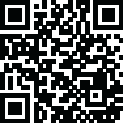
Latest Version
Download NowMore About :Rom
Embrace Smooth Timekeeping with the Fluid Clock iOS Widget: A Unique Approach to Tracking Time
If you're looking for a clock widget that stands out from the rest, the Fluid Clock iOS widget offers a dynamic and engaging way to keep track of time. This widget combines sleek design with fluid transitions, creating a visually appealing addition to your iOS home screen.
What Makes the Fluid Clock iOS Widget Special?
Fluid Design: The Fluid Clock widget features smooth animations and transitions, providing a visually dynamic way to display time. The flowing aesthetic adds a sense of movement to your home screen, making it more engaging and lively.
Customizable Appearance: The widget allows you to customize its design, offering various themes, colors, and clock styles. This flexibility lets you create a unique look that complements your iOS theme and personal taste.
Compact and Versatile: Despite its dynamic design, the Fluid Clock widget is compact and can fit into various home screen layouts. Its versatility makes it suitable for different setups, whether you prefer minimalism or a more eclectic style.
Key Features of the Fluid Clock iOS Widget
Multiple Clock Formats: The widget offers various clock formats, from analog to digital, with smooth transitions and animations. This flexibility allows you to choose the style that best suits your preference and home screen theme.
Customizable Time Zones: If you need to track time across different regions, the Fluid Clock widget allows you to set and display multiple time zones. This feature is perfect for those who travel frequently or work with international teams.
Flexible Widget Sizes: The widget comes in different sizes, allowing you to choose the one that best fits your home screen or lock screen. You can opt for a smaller widget for a subtle touch or a larger one for a more prominent display.
How to Add the Fluid Clock iOS Widget to Your Home Screen or Lock Screen
Adding the Fluid Clock widget to your iOS device is simple:
- Download the Widget
- Add the Widget to Your Home Screen or Lock Screen: Long-press on your home screen, tap the "+" icon, and search for "Fluid Clock" in the list of widgets. Choose the size and format that best suits your needs, then add it to your desired location.
- Customize the Widget: Tap and hold on the widget to access its settings. From there, you can choose your preferred clock format, set time zones, and adjust other customization options.
Conclusion
The Fluid Clock iOS widget offers a smooth and dynamic approach to timekeeping, with its flowing animations and customizable design. Whether you use it to track local time or manage multiple time zones, it's a stylish and functional addition to your iOS home screen. Download it today and experience the fluidity of time in a whole new way.


















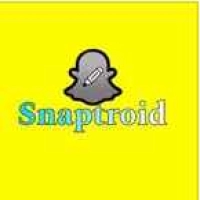






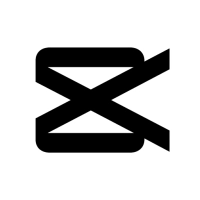
 Cydia Tools
Cydia Tools Trollstore
Trollstore Jailbreak
Jailbreak iOS Widgets
iOS Widgets