Latest Version
Download NowMore About :Rom
Stay Informed with the Info Watch iOS Widget: Your Go-To Source for Essential Data
The Info Watch iOS widget is the perfect tool for those who want quick access to a variety of information on their home screen. With its customizable design and versatile features, the widget offers a convenient way to stay updated on time, weather, news, and more. If you're looking for a widget that can be tailored to your needs, the Info Watch is the ideal choice.
What Makes the Info Watch iOS Widget Special?
Multi-Information Display: The Info Watch widget allows you to display different types of information in a single widget. You can choose to show time, weather, calendar events, news headlines, or even stock market updates, making it a versatile addition to your home screen.
Customizable Layout: The widget offers a flexible layout, letting you choose which information to display and how it's presented. This adaptability allows you to create a personalized setup that aligns with your daily routine.
Compact and Stylish: Despite its versatility, the widget maintains a compact design, ensuring it doesn't clutter your home screen. Its sleek and stylish appearance complements a variety of iOS themes and wallpapers.
Key Features of the Info Watch iOS Widget
Real-Time Updates: The widget provides real-time updates for various types of information, ensuring you always have the latest data at your fingertips. This feature is ideal for those who need quick access to current events, weather conditions, or stock prices.
Multiple Widget Sizes: The Info Watch widget comes in different sizes, allowing you to choose the one that best fits your home screen or lock screen. Whether you prefer a small widget for a subtle touch or a larger one for more comprehensive information, there's an option for you.
Customizable Appearance: The widget allows you to personalize its appearance with different color schemes, fonts, and layout options. This flexibility ensures it matches your home screen's aesthetic and personal style.
How to Add the Info Watch iOS Widget to Your Home Screen or Lock Screen
Adding the Info Watch widget to your iOS device is straightforward:
- Download the Widget
- Add the Widget to Your Home Screen or Lock Screen: Long-press on your home screen, tap the "+" icon, and search for "Info Watch" in the list of widgets. Choose your preferred size and format, then drag it to the desired location.
- Customize the Widget: Tap and hold on the widget to access its settings. From there, you can choose the types of information to display and adjust other customization options.
Conclusion
The Info Watch iOS widget is a versatile and stylish addition to your home screen, offering a convenient way to stay updated on a variety of information. With its customizable design and real-time updates, it combines both functionality and style. Download it today and experience the benefits of having all your essential data at a glance.



















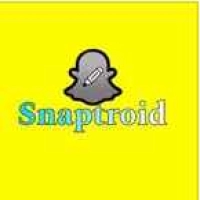






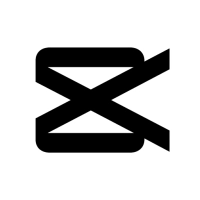
 Cydia Tools
Cydia Tools Trollstore
Trollstore Jailbreak
Jailbreak iOS Widgets
iOS Widgets